Security Basics For Home Computing
From Tony Bradley, CISSP-ISSAP
Your Guide to Internet / Network Security.
Three Easy Steps
As a home computer user accessing the Internet, whether through a broadband connection or traditional dial-up, you should do the following three things at a minimum to protect your compute:
Install and maintain anti-virus software. There are plenty of great anti-virus software packages available. This software checks for known viruses by scanning your computer periodically. Most will also check for viruses on incoming email. It is important to update the software as well though.
New viruses are discovered almost daily. At least once a week you should check the web site of the vendor that makes your anti-virus software to see if there is an update available.
Do not open unknown or suspicious email. Many viruses and worms use what is called “social engineering”. That is, they attempt to trick you into becoming a participant in the process. The latest viruses can “spoof” the sending email address so that it looks like it is coming from someone other than the computer that infected it.
If an email is not from someone you know, it is usually best to simply delete it without looking at it. If the email appears to be from someone you know, you should read the message carefully before opening any attached files. Viruses and worms often have bad English and poor grammar. Consider whether the person you know would really have written that message or forwarded you the attached file. If in doubt, contact that person you know to confirm they truly sent it before opening the attachment.
Keep your computer patched against known vulnerabilities. Almost as often as new viruses are discovered, new vulnerabilities are discovered as well. Many times they are in the operating system (like Windows), but vulnerabilities are also found in tools like your web browser, email software and other 3rd party tools. Left unpatched, these vulnerabilities can be exploited by hackers to obtain access and control of your computer.
Staying up to date can be difficult. Some vendors, such as Microsoft, have automated utilities that check for updates and notify you. Other vendors may have an email mailing list you can join so they can notify you of any new updates. If your vendor doesn’t offer one of these solutions, you may just need to periodically visit their support web site to check for any new patches or updates.
The full article (About.com) can be found HERE
Sunday, September 9, 2007
Security Basics For Home Computing
Posted by ILL_Natured_gr at Sunday, September 09, 2007
Labels: PC Security
Subscribe to:
Post Comments (Atom)













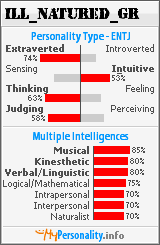









0 comments:
Post a Comment